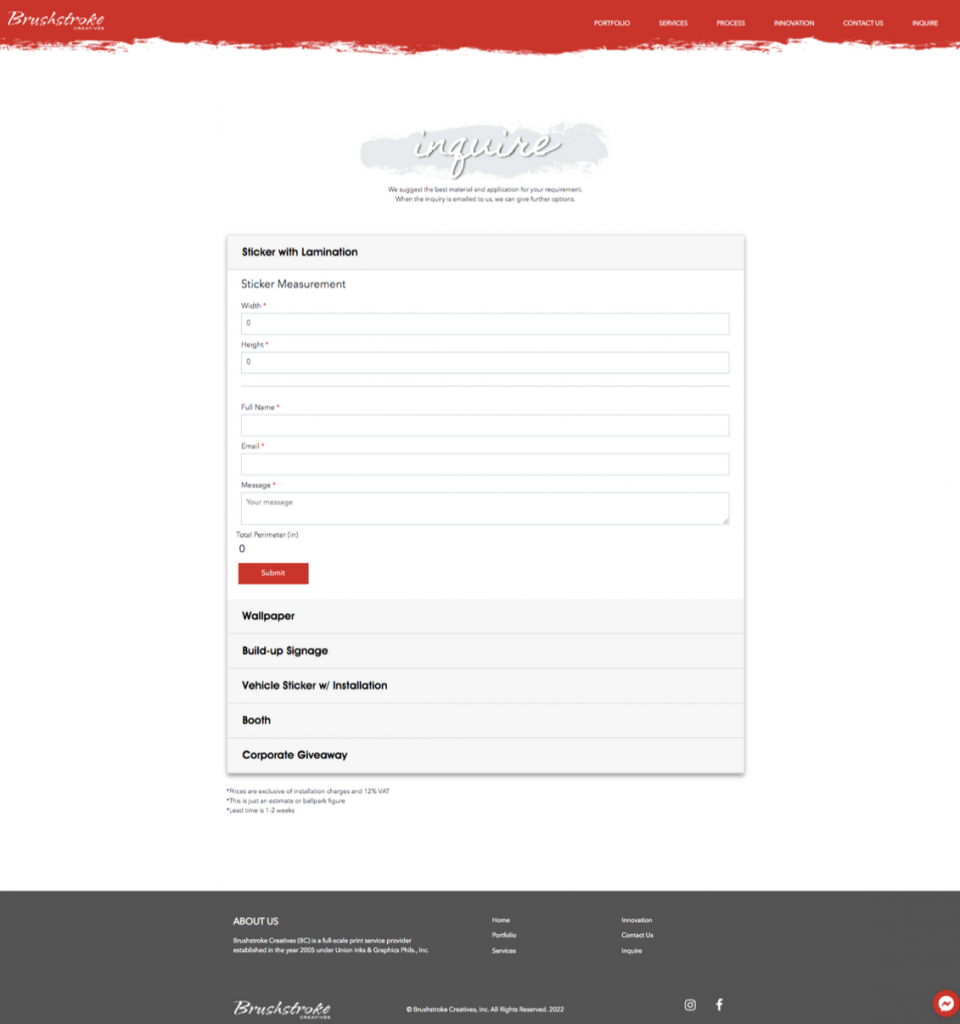Make it more exciting with Brushstroke Creatives
Social Media has now been the playing field of most businesses. They are now investing in signing up to different platforms they can use to reach more customers online. Just like other businesses, Brushstroke Creatives is considering expanding its reach through social media platforms. As we increase our online presence, we want to share with you two of the platforms we are using to engage with our clients.
ARCHIFY
Archify is one of the marketplace online designed to share the products and technology within the building and construction industry. We have been using Archify to showcase different types of customized products you can purchase online. Here’s how you can now easily purchase our products via Archify:
Before you do so, ensure you have signed up for an Archify Account.
STEP 1: Searching for the Page
You may click here https://www.archify.com/ph/product/unioninksandgraphics or type “Union Inks and Graphics Philippines, Inc.” on the search bar above.
Step 2: Checking Product
Click any product you would like to view. It’ll take you to the product page giving you more technical and specification information.
Step 3: Contact Supplier
At the bottom of the product page, click “Contact Supplier” and it’ll take you to a fill-out form.
Step 4: Click Submit
Once you finished filling out the form, click “Send Message“. Our representative will contact you shortly.
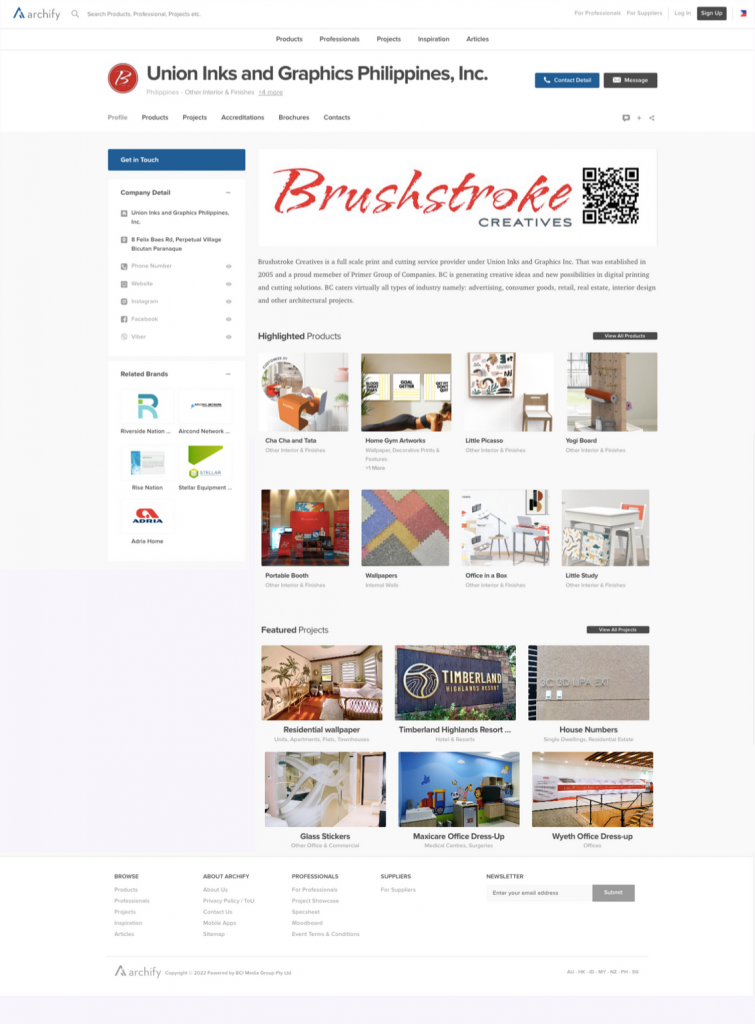
BRUSHSTROKE CREATIVES WEBSITE
We also made it easier for our clients to inquire online. On our website, we have a fill-out form for the different services you may choose for. You may also browse our portfolio provided on our website. Here’s how you inquire on our website:
Step 1: Open Brushstroke Creatives Website
Along the top of the website, you will see a taskbar that contains several tabs, including Home, Portfolio, Services, Process, Innovation, Contact us, and Inquire.
Step 2: Click “Inquire”
It’ll direct you to the inquire tab with a list of services you can choose.
Step 3: Click on the project you’d like to inquire
Browse through the inquire tab and click on the service you want to inquire about.
Step 4: Fill out the inquiry form.
Fill in the project requirement, your full name, email address, and message.
Step 5: Click Submit.
Once you finish answering the form, click submit. Our representative will contact you shortly.